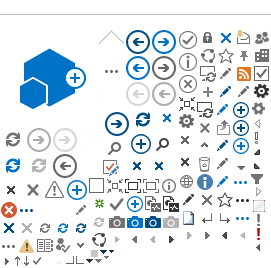Keywords
Any/All
Keywords can be used in conjunction with "All" and "Any" options along with quotes to qualify a set of words. For example:
Searching for "general fund" (without quotes) using "All" will search for all documents where "general" and "fund" appear in the document or within the description.
Searching for "general fund" (without quotes) using "Any" will search for all documents where "general" or "fund" appear in the document or within the description.
Searching for "general fund" (with quotes) will search for all documents where the whole set of terms "general fund" appears together in the document or within the description (using Any/All options still apply).
Description
Choosing "Description" will search only the Description field of items. The search will not include document content.
Record Number
If known, a record number (e.g. Resolution Number) can be used to find all records related to the given number for the given category.
Contractor Name
To bring back the most results use an asterisk before and after the name or partial contractor name: ex., Brand vs *Brand* to pull more results.
Dates
Searching using date fields (both a "From" and "To" for the same term) will search within the date range (inclusive).
Using only one date field ("From" or "To" for a given term) will search for only that specific date (note that when return results, the date will always populate the "From" field for the term)
Category
The available search results returned are based on the category selected. If "All" is chosen, all categories are returned and shown in a tabular format
Results
Results are returned based on relevance of the search, however, a number of columns can be sorted based on the desired criteria.
Total results returned are displayed below the available records shown and can be paged through for large result sets.